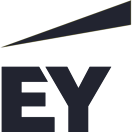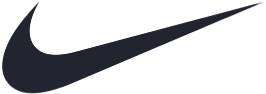Bringme Desk
For the safe registration of visitors and employees.
The Bringme Bell provides clear visual and voice instructions to visitors and couriers at the main entrance, and visitors can conveniently check in by using a QR code. Seamlessly integrated with other Bringme products.
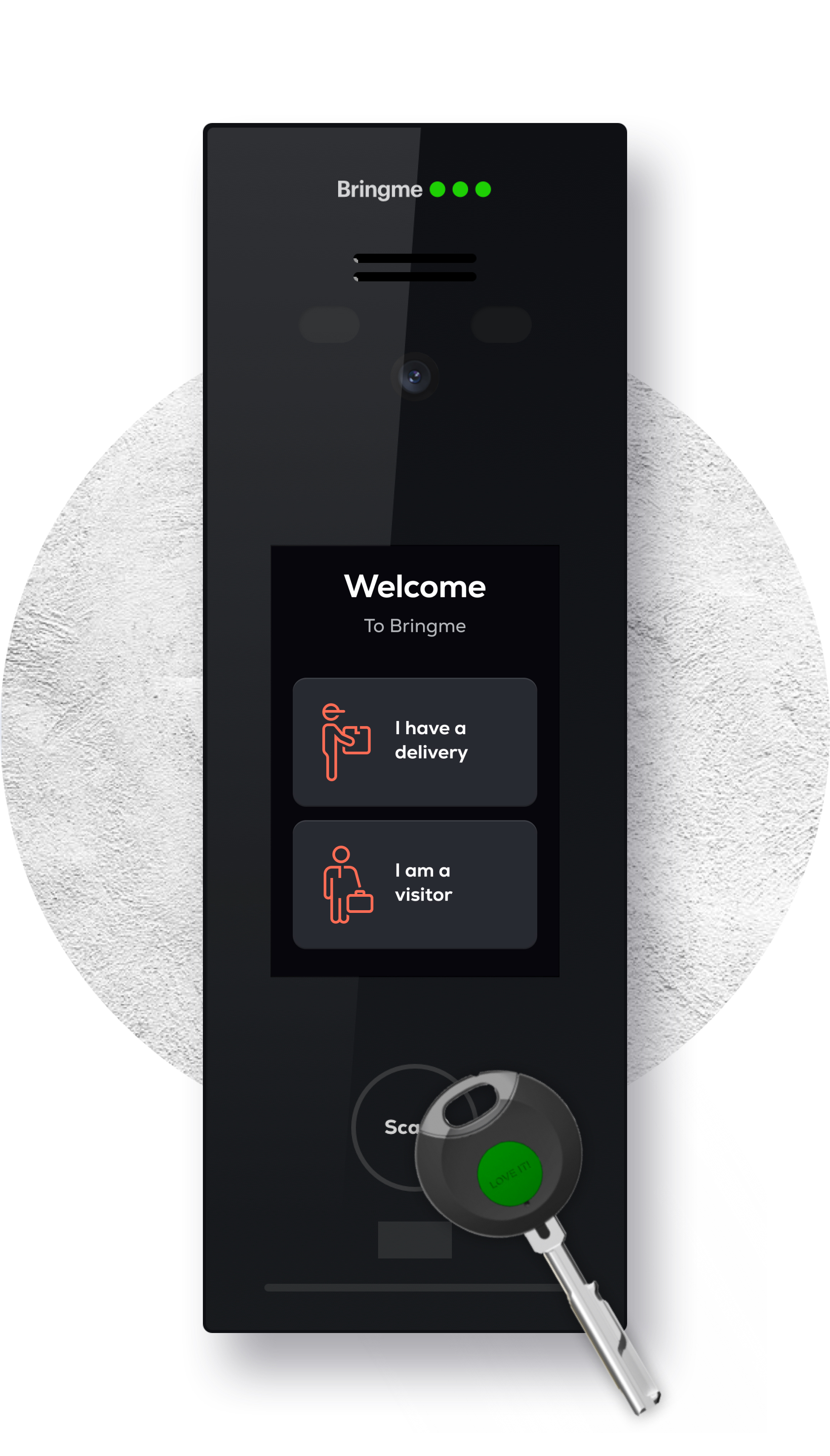
Gives visitors visual and voice instructions to check in at the Bringme Desk.
Gives couriers visual and voice instructions to deliver contactless in the Bringme Box.
Updates the list of locked keys, access rights and time restrictions.
Gives employees access with Bringme Key (or company badge).
Opens the main door for visitors with a QR code (invitation email).
The smart bell gives customised visual and voice instructions to visitors, suppliers and couriers. Completely unstaffed.

Are you a visitor? Then the Bell will send you to the Bringme Desk.
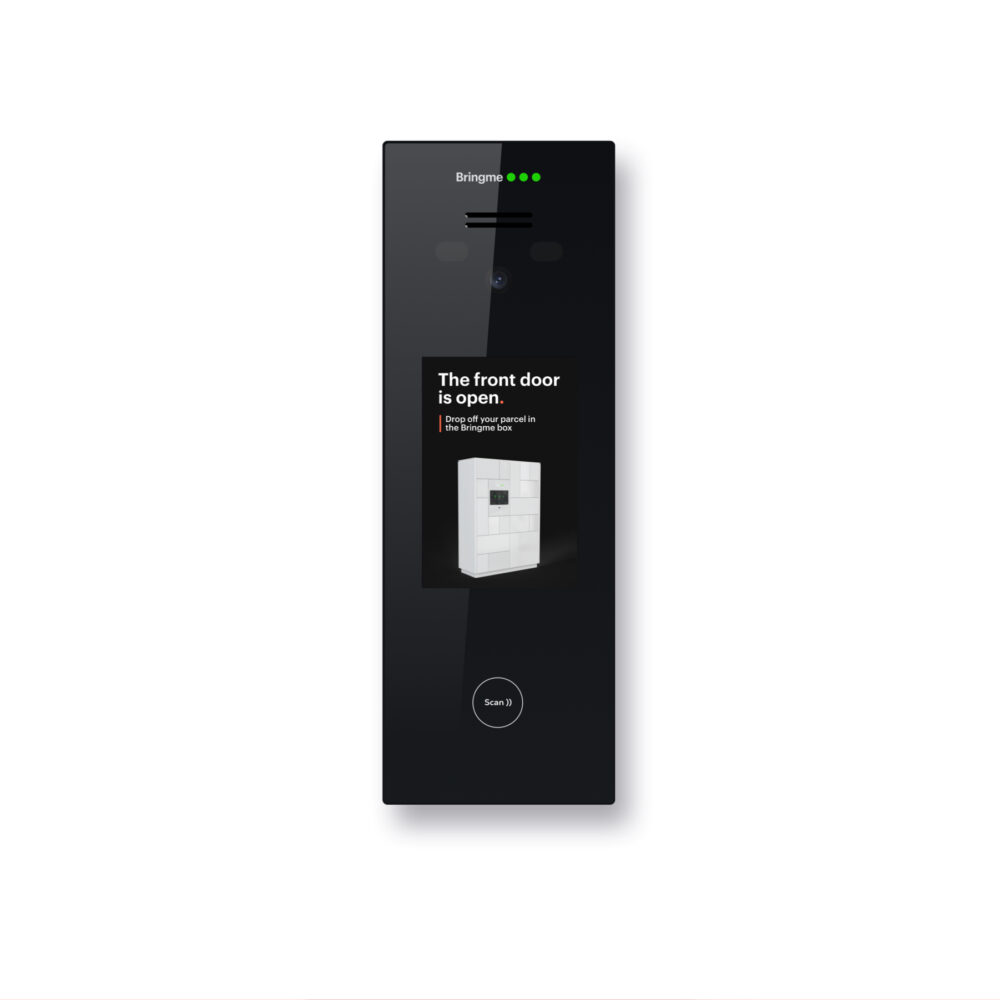
Suppliers and couriers are given voice and visual instructions for making a delivery in the Bringme Box.

Employees and service providers are also admitted with a swipe-to-unlock.

"The guidelines regarding access control are becoming increasingly stricter and more extensive. As a result, companies have to be able to demonstrate that they have a strict and clear access control policy, and know who and what is entering and leaving your building."
- Evelyn Derycke - Chief People Officer, Carya Group

The visitor scans the unique QR code from their invitation email at the Bell at the main door.

With their QR code, they check in at the Desk. It informs the host and guides the visitor to the waiting area.

After successful registration, the visitor can also open the connecting door to the waiting area using their QR code. The host will be with you shortly!
How the Bringme Bell works for deliveries.
The touchscreen of the Bell provides a separate courier flow.

The screen displays the Bringme Box to which the delivery must be made.

The courier drops the parcels off in the Box.
I'll be happy to advise you!

Discover how our clients spend time more efficiently, increase productivity and save costs.